
|
|
|
|
|
|
|
|
|
![]()
MWSnap
Go to www.mirekw.com to get the program
Although I've been using ClipMate for many years now and love the functionality and the support, there have been occasions when I wanted a few more features, particularly when I'm documenting a program/process and need to repetitively capture images from the screen. This recently became a bigger issue when I was repeatedly capturing the same size buttons from one of my applications to put into the documentation -- things were never quite the same size and I just didn't like the result. So I went searching for a screen capture that I could use in addition to ClipMate's already great features (while ClipMate does provide many excellent screen capture tools, including window capture and area capture, it is primarily a clipboard management tool, not a full-blown screen capture utility). Anyway, my search fairly quickly brought me to MWSnap, which is pictured below.
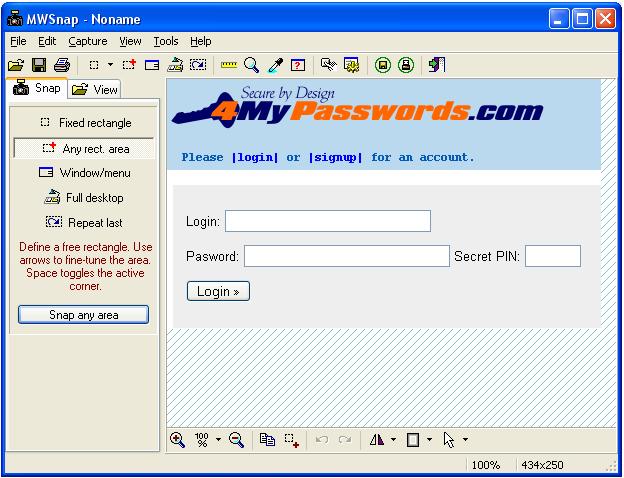
The feature that initially sold me was the "Fixed rectangle" screen capture (or "snap" as Mirek calls it) feature: you set the screen size that you want and then you place the snap rectangle exactly where you want it -- you get to move the rectangle around and position it exactly as you like.
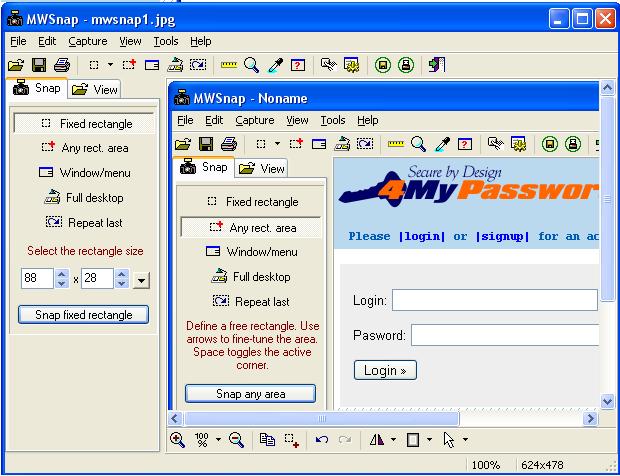
The result is that button #1 ![]() is precisely the same size/shading as button #2
is precisely the same size/shading as button #2 ![]() . Even better, you can position the snap area precisely when you are snapping any rectangular area: MWSnap displays a small, magnified portion of the screen around your cursor
. Even better, you can position the snap area precisely when you are snapping any rectangular area: MWSnap displays a small, magnified portion of the screen around your cursor
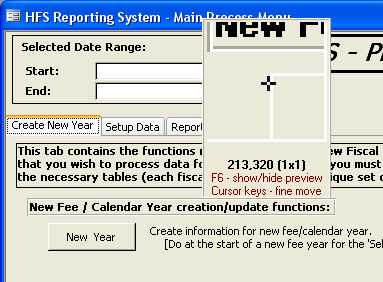
You can also add a frame around your snapped image
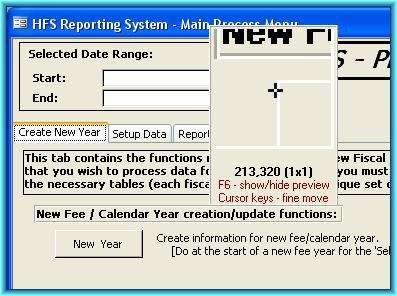
or you can turn it into a button

I'm sure there are many other features that I'm not aware of yet -- I've just started using it and so far, it's an awesome little tool.
The only thing I haven't figured out how to do yet is to use MWSnap to snap itself... I used ClipMate for the snaps of MWSnap. Oh! And positioning would be improved if the magnifier for the fixed size rectangle showed the edge of the area rather than the cursor location which is in the middle of the rectangle.
Highly Recommended!
![]()
edp consulting, inc.
3373 Guido Street
Oakland, CA 94602
Tel: 510-530-6314
Fax: 510-531-1522
Contact Us
![]()
.
